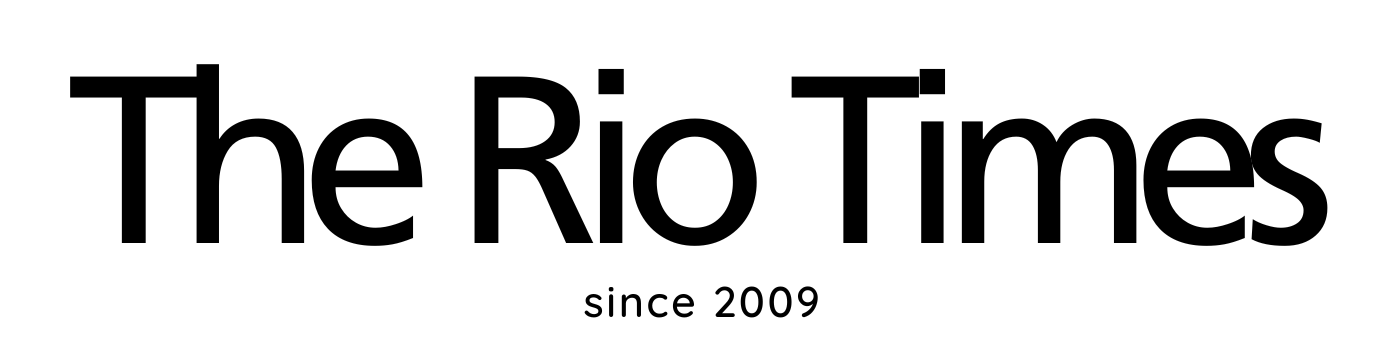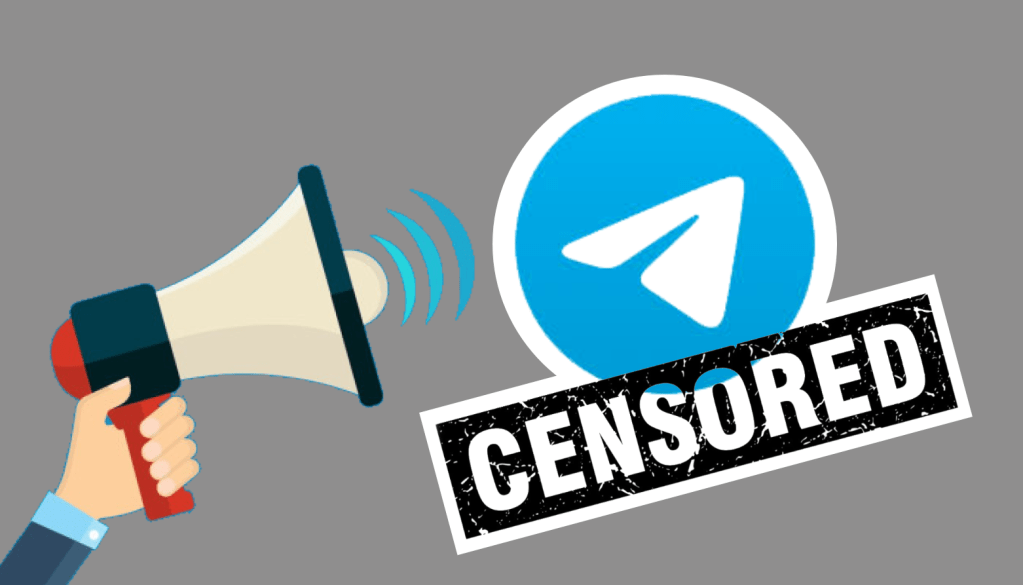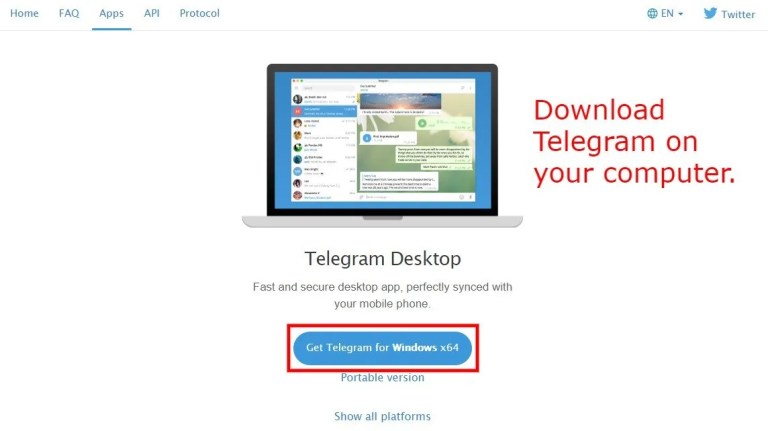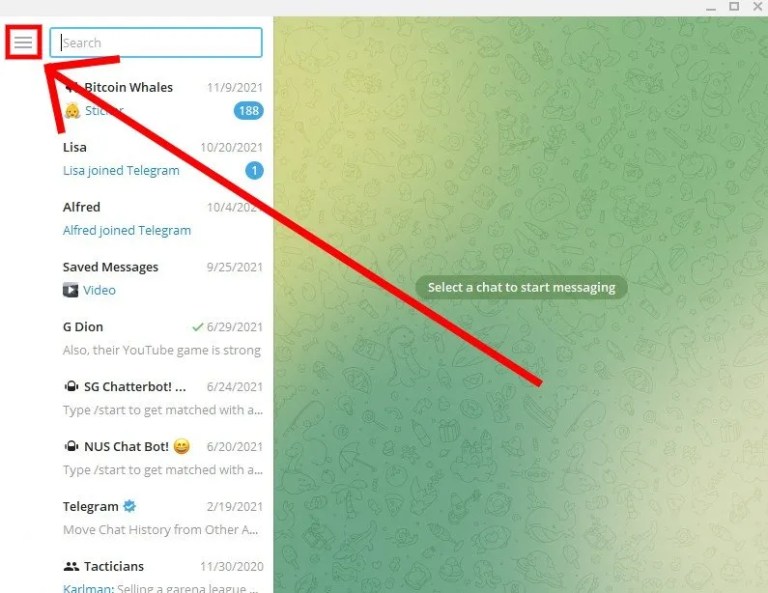RIO DE JANEIRO, BRAZIL – Are you trying to join a blocked or banned Telegram channel? A Telegram channel/group is typically blocked or banned because of censorship coming from the authorities.
If you’re using an iPhone, you might not be able to join these channels. This is because there is a filter that prevents you from joining them.
However, the filter cannot be disabled on the Telegram app. Instead, you’ll have to disable it using the desktop version of Telegram.
In this guide, you’ll learn how to access, bypass, join, or open blocked or banned Telegram channels on iPhone and Android.
HOW TO OPEN BLOCKED TELEGRAM CHANNELS
To open blocked Telegram channels, you need to download Telegram for Windows (or for your operating system).
After you’ve downloaded it, log in to your account by scanning the QR code using the Telegram app.
Lastly, navigate to your privacy and security settings and enable “Disable filtering”.
By doing so, you’ll be able to access blocked Telegram channels.
However, you need to force close the Telegram app first.
This will apply the changes that you’ve made on the desktop version of Telegram to the Telegram mobile app.
Here is how to open blocked Telegram channels:
- DOWNLOAD TELEGRAM FOR WINDOWS
Firstly, you need to download Telegram for Windows (or for your operating system).
This is because you can only disable the sensitive content filter on the desktop version of Telegram.
Click on this link to download the desktop version of Telegram: https://desktop.telegram.org/.
After you’ve clicked on the link, you’ll land on the “Telegram Desktop” page.
On the page, click on “Get Telegram for Windows x64” to download Telegram.
Lastly, click on “tsetup.exe” to install it.
2. SCAN THE QR CODE USING THE TELEGRAM APP
After you’ve installed Telegram, you need to open it.
When you open Telegram, you’ll see a QR code.
Now, you need to log in to Telegram by scanning the QR code.
To do so, open the Telegram mobile app on your phone and tap on “Settings”.
Secondly, tap on “Devices” followed by “Scan QR Code”.
Lastly, use the QR code scanner to scan the QR code.
3. CLICK ON THE MENU
After you’ve scanned the QR code using the Telegram mobile app, you’ll be logged in to the Telegram.
Now, you’ll see all of your chats.
On the top-left corner, you’ll see a menu icon.
Click on the menu icon to open the menu.
4. OPEN YOUR SETTINGS
After you’ve clicked on the menu icon, the menu will open.
On the menu, you’ll see multiple options.
This includes “Contacts”, “Settings”, “Night Mode”, and more.
Click on “Settings” to go to your settings.
5. CLICK ON ‘PRIVACY AND SECURITY’
After you’ve clicked on “Settings”, you’ll land on your settings.
There are multiple settings including “Edit profile”, “Notifications”, “Privacy and Security”, and more.
The option to disable filtering is located in the privacy and security settings.
Click on “Privacy and Security” to go to your privacy and security settings.
6. ENABLE ‘DISABLE FILTERING’
After you’ve clicked on “Privacy and Security”, you’ll land on your privacy and security settings.
There are multiple settings that you can change including “Privacy”, “Two-step verification”, “Sensitive content”, and more.
To unblock Telegram channels, you need to disable filtering.
Under “Sensitive content”, enable “Disable filtering”.
After you’ve enabled “Disable filtering”, force close the Telegram mobile app on your phone and re-open it.
This is to apply the changes that you’ve made to the Telegram mobile app.
Lastly, try joining the blocked channel/group on the Telegram mobile app again.
This time, you should be able to join it without getting an error!
HOW TO OPEN BANNED TELEGRAM CHANNELS
Here’s how to open banned Telegram channels:
- Download Telegram on your computer.
- Open Telegram after you’ve installed it.
- Open the Telegram mobile app and tap on “Settings”.
- Tap on “Devices” followed by “Scan QR Code”.
- Scan the QR code to log in to Telegram.
- Click on the menu icon and click on “Settings”.
- Click on “Privacy and Security”.
- Scroll down until you find the “Sensitive content” setting.
- Enable “Disable filtering”.
After you’ve “Disable filtering”, you’ll be able to open banned Telegram channels.
Before you do so, force close the Telegram mobile app on your phone and re-open it.
Lastly, try joining the banned Telegram channel/group again.
This time, you should be able to join it without getting an error.
Why is a Telegram channel blocked?
A Telegram channel is blocked because it contains adult content.
It can also be blocked because the channel shares pirated movies, TV shows, or music.
In 2021, the Ministry Of Communication And Information (Jakarta) has stepped in to block Telegram groups and channels from sharing free movies.
This is due to multiple reports from the public.
Conclusion
A Telegram channel/group can be blocked or banned if it contains content disliked by the authorities.
However, you can easily unblock the block or unban the ban by following the guide above.
Keep in mind that you need to force close the Telegram mobile app on your phone after you’ve made changes in the desktop version of Telegram.
Otherwise, the changes that you’ve made will not be applied.