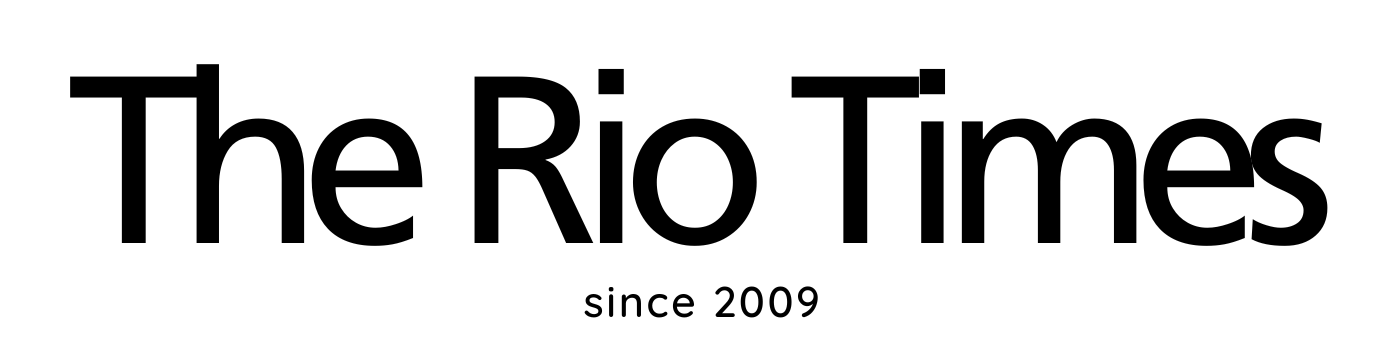On Wednesday, Google unveiled five updates for Chrome’s address bar, including a significant enhancement to URL autocomplete.
Unlike before, you don’t need to type a URL initially. Now, the address bar considers words you’ve previously used.
For example, typing “flights” will suggest the complete Google Flights URL.
Moreover, Google has tackled typos. The updated address bar now spots errors and provides alternatives based on your past browsing.
Transitioning to bookmarks, the new feature lets you search directly within bookmark folders.
Another step forward is the suggestion of popular websites, regardless of your browsing history.

Finally, Google wrapped up the updates by refreshing the address bar’s look. This aims to make results appear more quickly as you type.
Overall, these changes aim to make web browsing more efficient and user-friendly.
Background
Google Chrome has a long history of staying ahead in the browser wars. Originally released in 2008, it quickly gained popularity due to its speed and simplicity.
Over the years, Google has introduced various updates to keep the user experience smooth.
In particular, the address bar has seen several changes aimed at speeding up web searches and navigation.
Recently, we’ve seen more browsers focus on privacy and user data security. Despite this trend, Chrome continues to prioritize speed and usability.
These new updates signify Google’s commitment to making Chrome’s user interface even more intuitive.
With these enhancements, Chrome hopes to keep its spot as the browser of choice for millions around the world.