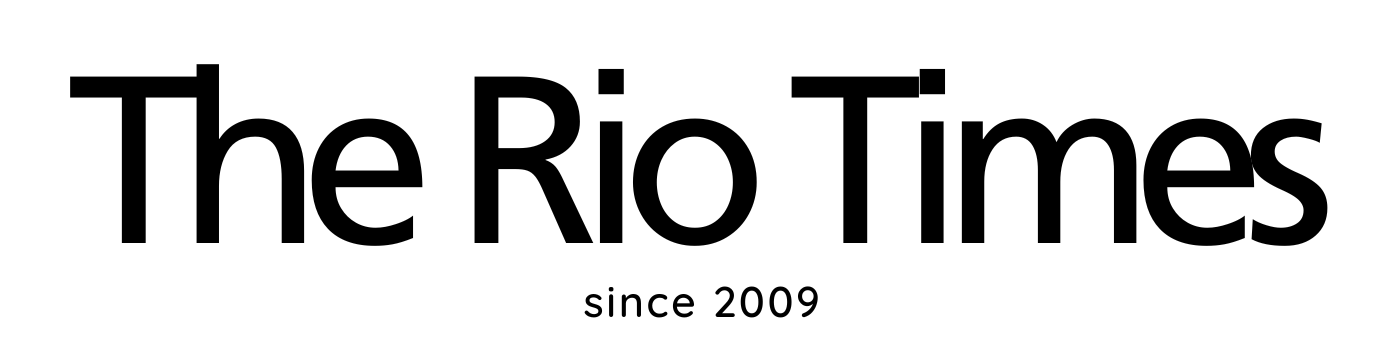RIO DE JANEIRO, BRAZIL – Android Police believes that this test is activated directly on the server, i.e. there is no way to force it into the app itself. There are few reports of users with this feature, some of them in Brazil.

The operation is simple: after starting a movie or series, a Speed button (1x) is displayed at the bottom, next to options such as Audio and Subtitles. Select it, and the available playback speeds are shown: 0.5x and 0.75x to slow down the video, 1.25x and 1.5x to speed it up.
This can be useful in a series where the characters talk very fast, like Brooklyn 99 or Gilmore Girls. If you’re watching something quieter, it might be interesting to speed up playback.
Technology journalist Ehud Kenan shows how this works in the video below:
https://twitter.com/ehudk/status/1187611095663554560/video/1
The Netflix app blocks the operation of screen recorders and prints when a video is playing. So Kenan resorted to another cell phone to demonstrate the new feature. Android Police, in turn, was able to get a screenshot because they used Magisk to bypass the app lock.
The extension allows you to control Netflix’s speed on the web
If you are watching Netflix through your web browser, you can control the speed through the Video Speed Controller extension for Google Chrome or Mozilla Firefox. It allows you to fine-tune it, providing options of 0.8x, 0.9x, 1.1x, 1.2x and so on.
This extension works for any HTML5 video within the browser, including YouTube. The Google site has had speed controls for almost ten years but offers fewer options (0.25x, 0.5x, 0.75x, 1.25x, 1.5x and 2x).
Source: Tecnoblog