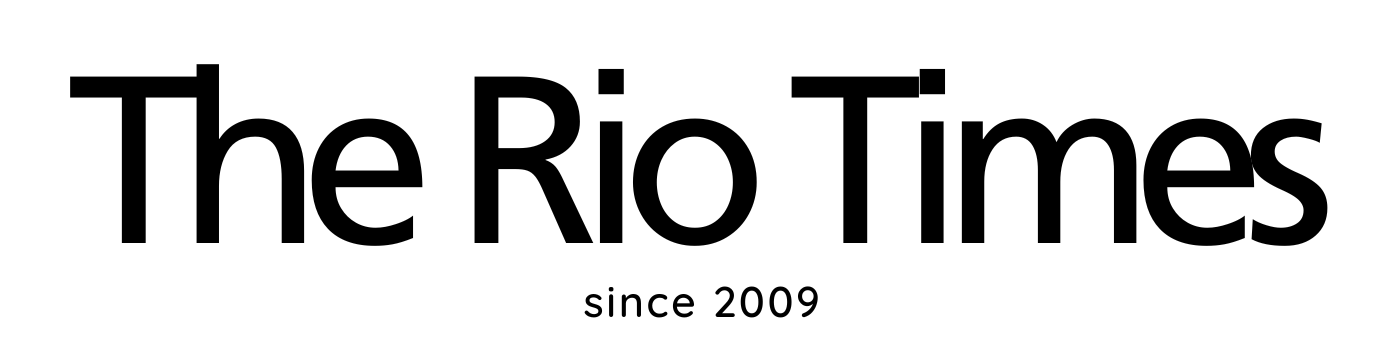A Virtual Private Network (VPN) is essential for online safety as it encrypts your internet data to ensure secure transmission.
This process also conceals your online identity. VPNs have become essential for everyday internet users, offering enhanced security and privacy.
The VPN market is vast, with many services available for various devices.
VPNs are software-based, requiring no physical hardware. They create a secure link over the internet, connecting your device to a private network.
This setup lets you transfer data securely as if directly connected to the private network.
VPNs use unique methods like dedicated circuits or tunneling protocols to form this secure connection.
Your IP address is hidden when you connect to the internet via a VPN. The VPN server replaces it, masking your true identity.
This feature greatly enhances your online anonymity, especially when using the best VPN for WiFi is essential for privacy.

Secure Tunnels
VPNs create a secure ‘tunnel’ to their servers, adding encryption to your data. This tunnel protects against surveillance, bypasses internet restrictions, and hides your IP address.
Originally developed by Microsoft in 1996, VPNs today still ensure secure data transfer for all users.
Using a VPN encrypts your internet connection, hiding your online actions. Websites can’t see your real IP address, enhancing privacy.
Your ISP only sees the encrypted data sent to the VPN server. Changing your IP address through a VPN can alter your online location, though not always effectively.
The rise in online risks has boosted the importance of VPNs. They help users hide their locations and identities, particularly on public Wi-Fi.
Public networks can be insecure, and VPNs protect your sensitive information in such environments.
VPNs offer several benefits. They encrypt your connection and sometimes increase internet speed, as ISPs can’t limit your bandwidth.
VPNs also enable access to region-specific services and websites.
Remote Workers
For remote workers, VPNs are crucial. They provide a secure way to access company networks, minimizing data leak risks.
Selecting a VPN involves considering speed, cost, and user-friendliness.
Key features include hiding your IP address, data encryption, a kill switch, and multi-factor authentication.
VPNs vary in their offerings. Some are free, others are paid. Free VPNs might have hidden costs like ads, while paid ones offer better security.
Most reputable VPNs provide a trial period or a money-back guarantee.
Different protocols, such as OpenVPN and L2TP, are used in VPNs. While they secure your connection, they don’t guard against viruses.
Therefore, combining a VPN with anti-virus software is essential. Setting up a VPN is simple.
Simple to Set Up
You can download software or use browser extensions. Some browsers have built-in VPNs, suitable for occasional users. However, they only secure browser-based activities.
VPNs on routers are helpful for devices like smart TVs and are also available for smartphones and other internet-connected devices.
VPNs are legal in many countries but restricted or banned in some. Using them for illegal activities is still unlawful.
VPNs enhance privacy but don’t guarantee complete anonymity. They’re not just for tech-savvy users; anyone can benefit from their security features.
In summary, while not foolproof, a good VPN significantly improves your internet security. It encrypts and anonymizes your traffic, protecting your identity.
VPNs can also help access region-restricted websites. Choosing a VPN is a smart move for online protection.