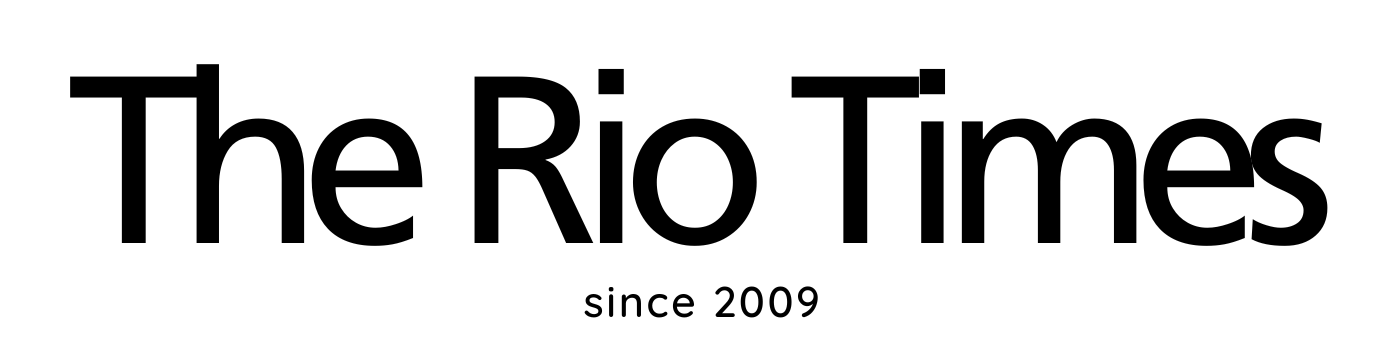(Sponsored) Designing a smooth logo online is not easy, but still possible. If you didn’t succeed in hiring a designer, then stick to proven online services. However, you should still understand some logo design basics.
This will help you better express your brand’s personality and add expert touches if you decide to make changes or customize and edit your logo.
Principles for creating a logo
Proportion is one of the classical means, using which achieves organized form. Scale and proportions are inextricably linked, so do not neglect them.
Harmony – the logo should not contain unnecessary elements that interfere with perception.
In addition, all details must complement each other and be combined with each other.
Associativity is a representation or connection with another object that can evoke certain feelings and emotions in a person.
Therefore, it is important to convey the theme and idea of the logo to the consumer as clearly as possible.
Steps to design a logo online
The process of creating a ready-made logo in different services is more or less the same, follow the following steps to generate the desired outcome. With the help of ai logo generator free making a logo is easier.
- Make sketches and drafts
Before you start creating your logo on the computer, try drawing a few rough sketches on paper. This will help you visualize your ideas and decide on the overall composition and shape of the logo.
Start generating
The first step is to write a good text query. The more context the AI has, the better the results will be. Here are some recommendations on how to write a request:
- Industry or Sector: Mention your industry or sector in which your business operates. This will help the algorithms comprehend the context and choose the style.
- Brand Personality: Describe the characteristics of your brand. Is it fun and casual or serious and professional?
- Color Scheme: If you have specific colors that fit your style, include them in your proposal.
- Keywords: Add any other relevant phrases. For example, if you are a technology company that works with cloud computing, you might find terms like «innovative», «cloud» and «safe» useful.
- Enter your company name and select a topic
Enter your brand name and come up with your own slogan if needed. This way you will see the real name and slogan text in the generated logo options.
After that, enter the theme of your business or your type of activity for which a logo is needed.
- Choose a color palette and fonts
Select one or more colors to be used in your future logo. Don’t know what colors you want to use yet? No problem, just click on the «skip step» button and the service will use the colors at its discretion. By the way, you can always change the color of the selected logo option.
- Select Logo Elements
Special websites offer a wide variety of logo elements, such as icons, fonts, shapes, and designs.
At this step, you will immediately see icons that match exactly your theme, which you specified earlier.
You can also enter the required thematic word into the search to view and select more icons; for example, Turbologo has hundreds of ready-made options. Try several different words to find more characters!
- Retain the logo simple
Advanced logo generators will offer dozens of logos for your choice. They will all use the parameters and preferences you previously entered, so each of the proposed options will stylistically suit your needs.
Use white space
We hear a lot about minimalism, but restrained and modest design can work in your favor much more than it seems at first glance.
Online services often use negative space white space between, within, or around elements to:
- Make the logo more understandable and memorable;
- Make it easier for the client to further work with the logo (for example, its use on objects with different backgrounds as part of branding);
- Make your logo design more aesthetic and stylish.
If you fill the logo with all the trends at once, there is a big risk of creating a design that is difficult to perceive and will not remain in the memory of the audience.
Bring your design to life
The modern design market is so vast and highly competitive that sometimes a high-quality static logo is not enough to achieve company goals.
The digital age has brought many innovations, and today’s customer craves to be amazed by a high-tech solution.
You should consider how to adapt your logo for digital applications.
Many online services include advanced effects such as motion, creating moving logos.
As virtual reality develops, developers are trying to introduce more and more interactive elements into their services.
It’s not always easy, but it’s always good to keep an open mind and experiment with new things.
In each decade, the idea of «revitalizing» a created logo is implemented in different ways.
The key idea here is to use technology and innovation to delight and surprise your audience.