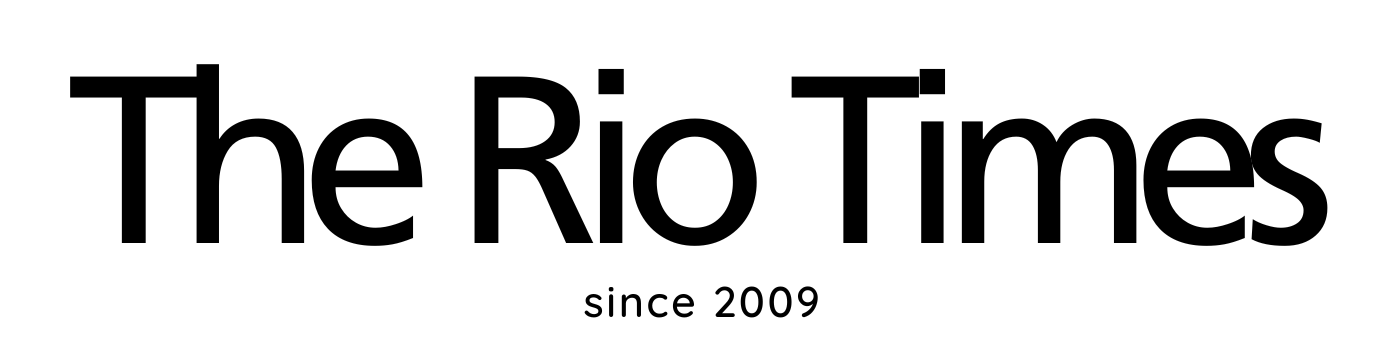RIO DE JANEIRO, BRAZIL – Windows 10 comes with a built-in antivirus called Windows Defender: it is not the most efficient on the market, but it may be enough if you take care of the files you run on your PC. From now on, it will be safer: Microsoft is activating the Tamper Protection by default, which prevents malware from disabling it.
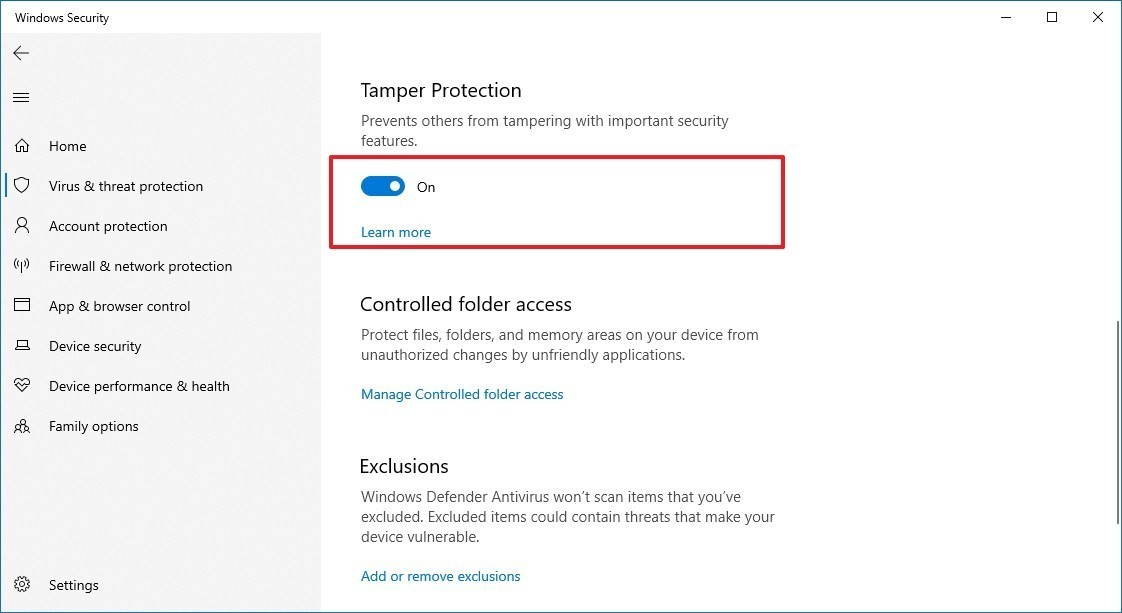
Microsoft confirms to ‘Bleeping Computer’ that it will activate Tamper Protection on all PCs with Windows 10 May 2019 Update or newer. It may take a few days, but this will become standard on computers with these system versions.
The feature, released in the May 2019 update, requires that any changes to the operation of Windows Defender be made only through the Windows Security application. In the case of companies, it is also now possible to use corporate management software such as Microsoft Intune.
No adjustments can be performed through registry edits, PowerShell scripts or group policies. This means that when malware attempts to disable Windows Defender through malicious code, it will be barred. This should prevent the activity of some recent trojans such as TrickBot, GootKit, and Nodersok.
To manually enable Tamper Protection, proceed as follows:
- Open the Start menu, type “security” and click Windows Security;
- in the window that opens, click Virus and threat protection on the left side;
- in the Virus and threat protection settings section, click Manage settings;
- scroll down the list to find the Violation Protection option.
Disabling Tamper Protection is still possible, but it is not recommended. Remember that if you install another antivirus, Windows Defender will be disabled to avoid conflicts, in which case the program’s security settings that you install will be valid.